Best Auto Clicker for Mac
The auto clicker is software used for the automation clicking purpose on your screen with the help of a mouse. The auto clickers are good software for gamers and people who have to click work on their home office or school.
If you have a mac device and you are looking for auto clickers for your mac device, then this article is for you. We will share and discuss some of the essential software you can use as auto clickers.
These types of automated software help you perform various tasks and actions, mostly the people who play games and like to hack the games. If you don’t like to touch your mouse and click again and again, so now you can get rid of this problem with the help of auto clickers.
What Is An Auto Clicker For Mac?
Auto click is a tool or software used for automated clicking purposes; we have seen that most video gamers use this hack to perform better gameplay in the game. This tool is designed in such a way to provide you with the maximum clicks per second. We can also say the auto clickers mimic mouse clicks; these types of software are beneficial for people who have to perform multiple tasks on their mac devices.
You can also use the auto clickers for many purposes, like playing online games, making it easy and fast to generate clicks.
What Can An Auto Clicker Do For You?
Many people think that the purpose of using these auto clickers, as we have mentioned earlier that the auto clickers help us to manipulate and manage the mouse clicks. You can surely benefit from these auto clickers if you have a heavy clicking task in your office, home, or school.
Auto Clicker for Mac by MurGaa – Best for infinite clicks
This famous software is used for the fats clicking purpose on mac devices. The Murgaa is a famous software-making company that designs different types of software to help out computer users.
This software is very efficient and fast working; you can make unlimited clicks at the selected spot with just one click. Even there is no need to make a single click because you can operate this software with the help of your keyboard or from the direct auto clicker app.

You can set the number of clicks and the time interval between these clicks like you want to make the 1, 10, or 100 clicks per second. On the other hand, this tool allows you a set the number of clicks limits for your convenience.
You can play games and perform your work without getting banned or damaging your device. There are many features of this software like you can set that eight you can make, left, right or double clicks easily, scroll down and up option is also available in this tool.
The use of this software is straightforward because it has a simple interface so that everybody, even those who do not have enough knowledge about the computer, can use it easily without facing any difficulty. The Murgaa also creates many other automated software to help its customers.
This software is only used in devices that have 64 bit, so this is only for the M1 users; you can download this free of cost, but for operating it, you need to buy a license that costs $6.54 for the six months. The trial-free version is also available, and you can select and pay the amount when your trial ends.
Mac Auto Clicker – Best free mouse automation software
There is much software available in the market that claims they provide you the free auto clickers for the mac device, but you need to pay the amount after some time. But the file horse auto clicker is free of cost, and you can download this and use it at any time.

In this tool, there are many features that you can set according to your interest and need, and even there is no need to enter the exact number of seconds milliseconds every time. You can also set the speed of this auto clicker whether you want to make fast clicks or slow; it depends on you.
The good thing about this auto clicker is that it is straightforward to use, so you can easily install and use it on your Mac device.
But there is a problem with using this software; it is only supported if you have macOS Yosemite (OS X 10.10). This process is straightforward, and you can quickly get it on your Mac device after completing just two or three easy steps.
DwellClick – When you don’t want to click at all
I know you are feeling confused after reading the title; some people are too lazy that don’t like to click, again and again, so keep reading if you are one of them. The DwellClick is a very efficiently working application that continues the automation clicking without clicking your screen or touching the mouse of your device.
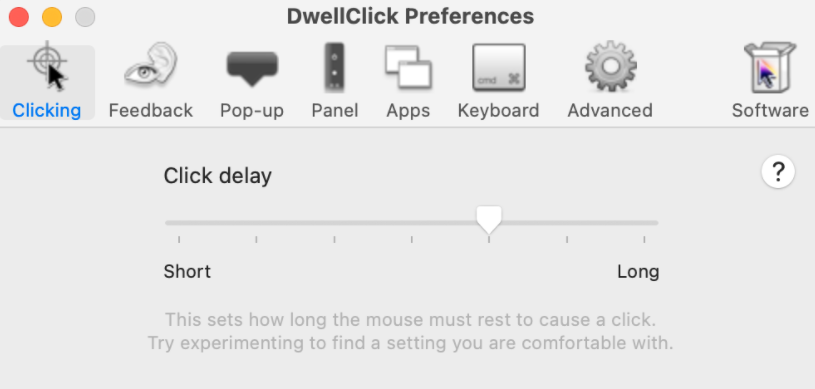
You need to start this program to hover the cursor over the button, and the automated clicking will start. Even this can automatically click the left, right, down, and up, and you don’t need to do anything.
In this software, you can also set the shortcuts and use your device with the help of the keyboard. This tool is not free to use, you have to pay $9.99 for a lifetime, and after paying the amount, you will get access to this software.
Mac Auto Mouse Click by MurGaa – Great for complex click scripts
Sometimes we need to click on two or more tabs simultaneously to work faster on our computer. You can make multiple clicks on every part of the screen, which means you can click on two or more parts of your screen or tabs.
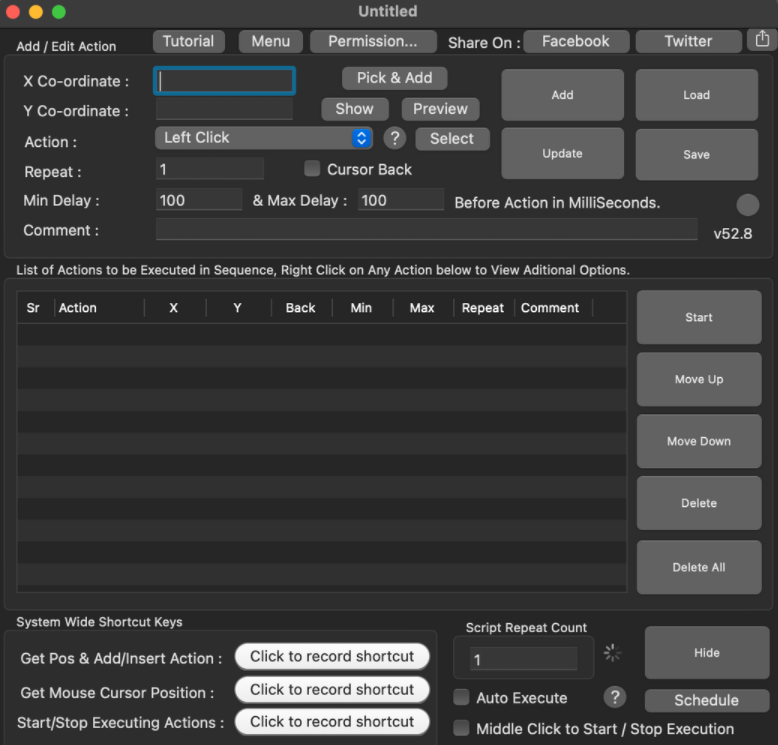
You can also set the exact number of clicks you want to make in specific time intervals. The exciting feature of this tool is that you can also schedule and set an auto record for your convenience.






